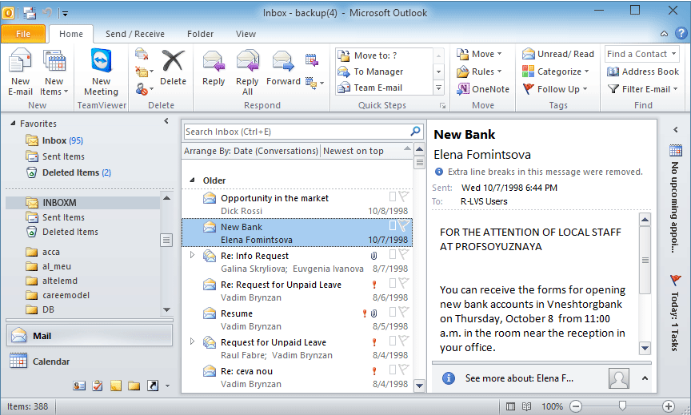Working Of Software
Step 1:
Run the software. Browse NSF file from system & click Next to proceed.
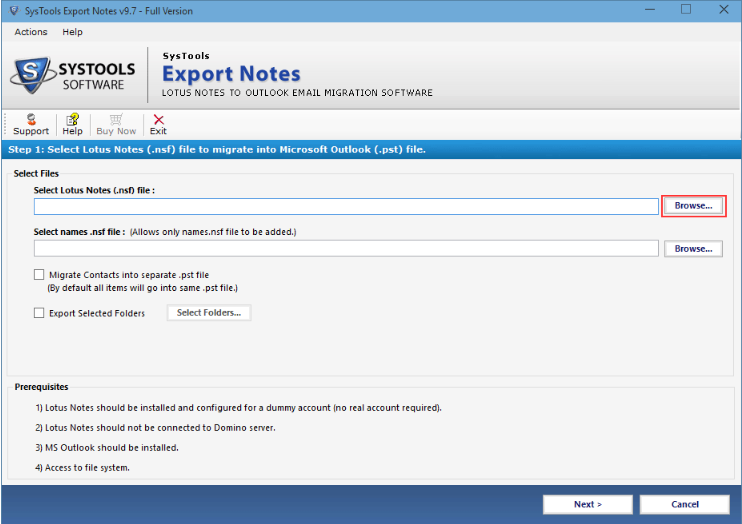
Step 2:
Click Browse names.nsf file and click Next to proceed.
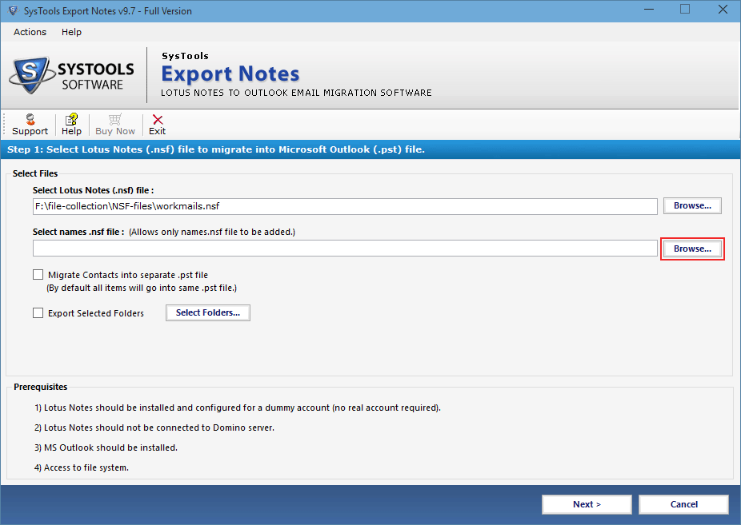
Step 3:
Use available Export Options as per requirement.
- Use option "Migrate Contacts Into Single PST File"
- Check option "Export Selected Folder" to migrate selected folder.
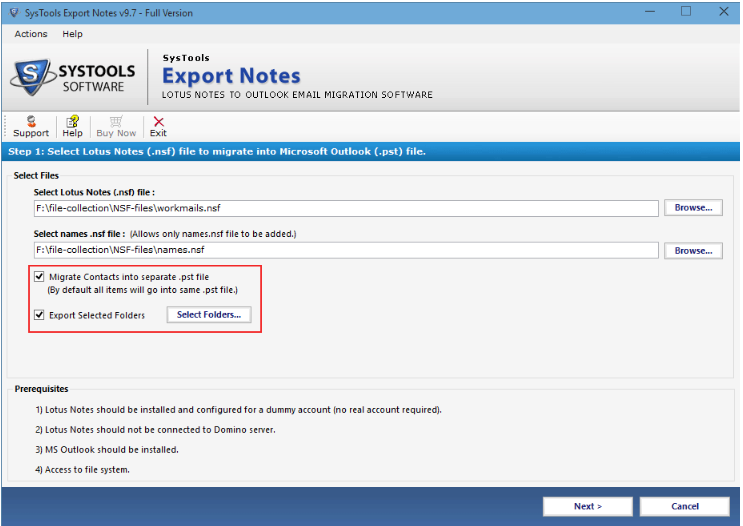
Step 4:
Utility provide option to select the category as per need. And user can also apply filter using option "Apply Filter".
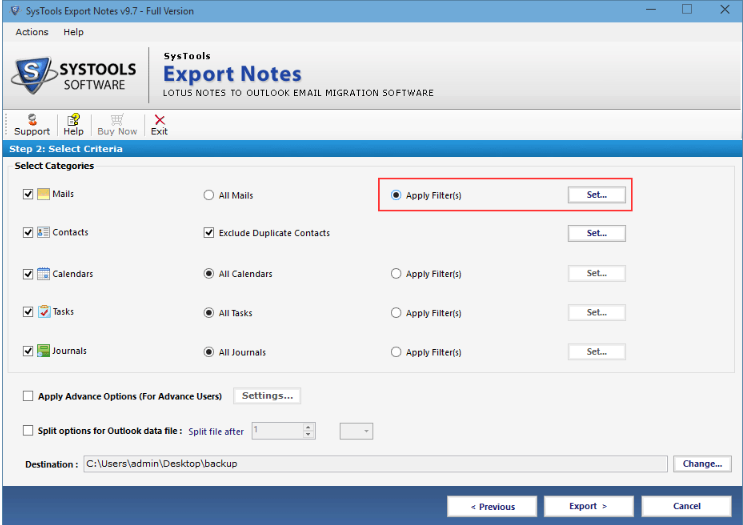
Step 5:
Use Email date filter to export selected emails to Outlook.
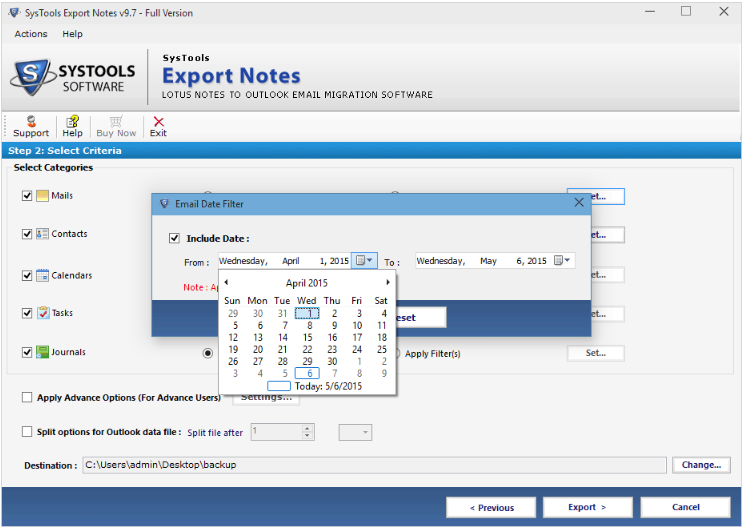
Step 6:
Use option "Exclude duplicate contacts" and click "set".
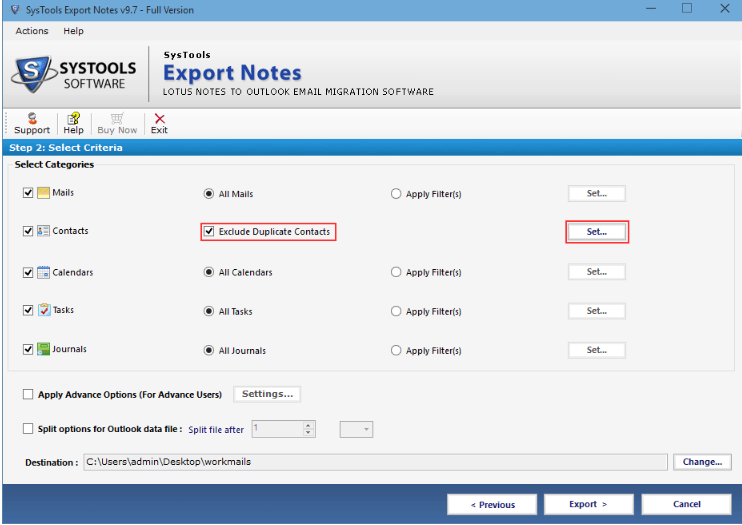
Step 7:
Check "Apply Advance Options" and click Settings..
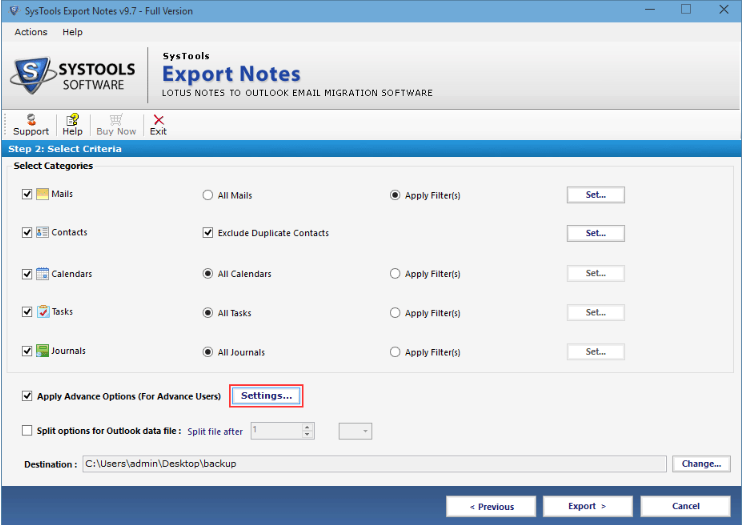
Step 8:
In advance settings dialog box check various options available to preserve HTML formatting, Internet Header, Remove Encryption, Doclinks and convert All document folder.
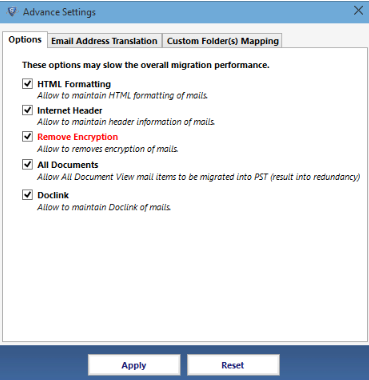
Step 9:
In advance settings dialog box click tab email address translation and enter domain name to translate it into SMTP format.
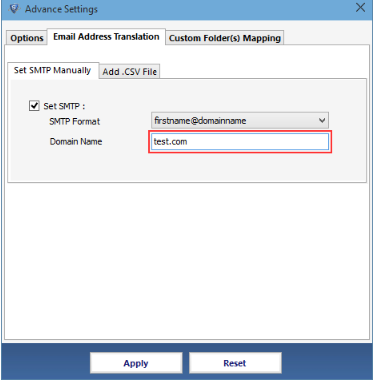
Step 10:
Use "spit PST" option to split large file according to size in MB or GB as per requirement. User can change the default storage location by clicking "change" button.
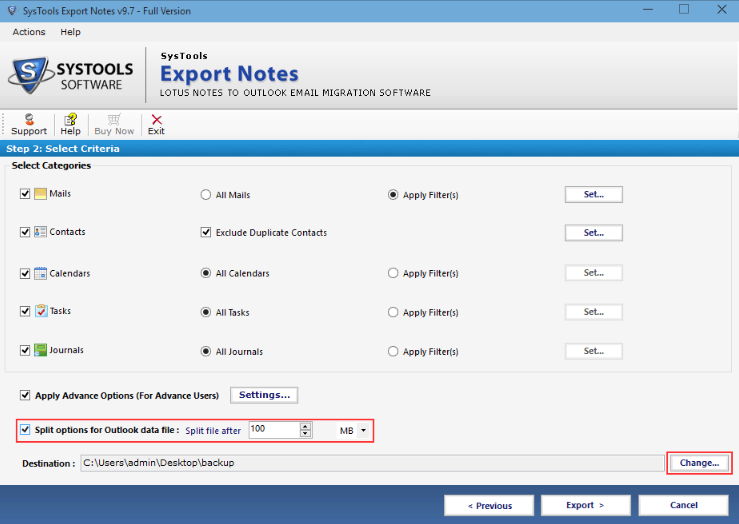
Step 11:
Click "Export" button to start the migration.
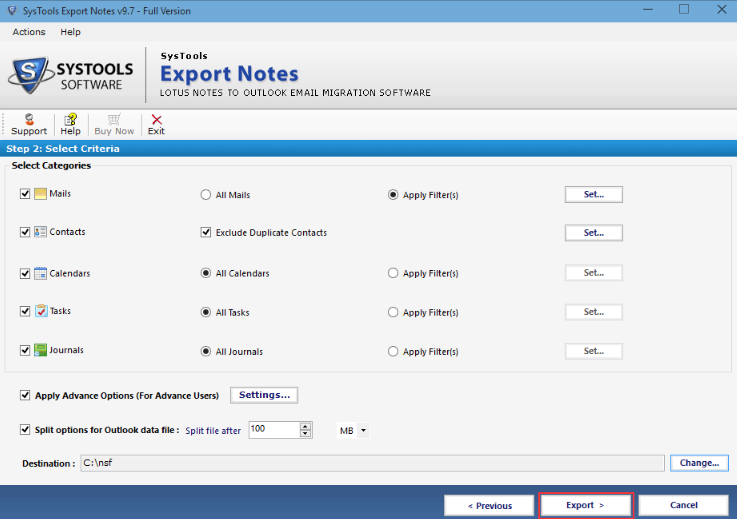
Step 12:
Choose File and open converted PST file.